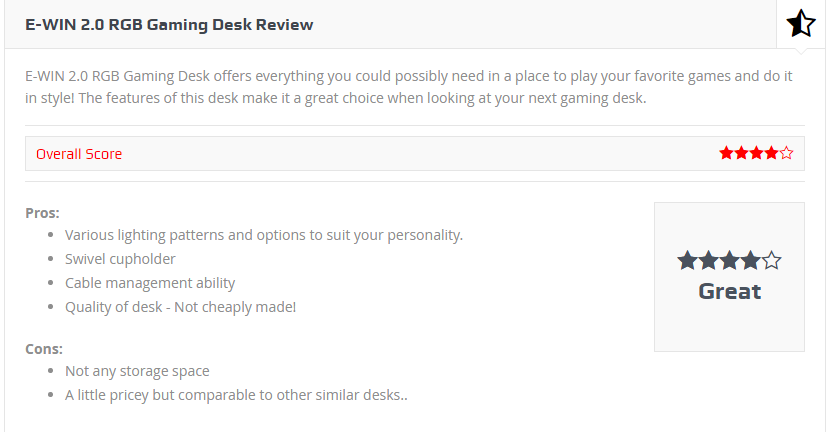E-WIN 2.0 Edition RGB Gaming Desk: Introduction
What goes well with a nice gaming chair? A gaming desk of course! And not just any gaming desk – E-WIN now has the 2.0 Edition RGB Gaming Desk that we will look at today! Long before there were any gaming chairs or gaming desks, you just used an old creaky office chair and whatever put-together computer desk that was on sale 12 years ago at the local Office Max or box store. You know, the chair with splits in the seat. The one that would go down but not come back up without bouncing like a pogo stick. Yeah, that one. While not very flashy or exciting, that office chair and desk pretty much got the job done. Barely. Well, all that has changed with a variety of excitingly purpose-built gaming furniture that is pouring into the market today. This RGB gaming desk allows for comfort and functionality so you can focus on one thing – GAMING!
E-WIN 2.0 Edition RGB Gaming Desk: Assembly
As with all of the gaming chairs and desks I have seen so far, there is some degree of assembly involved. And I can add that with the units I have reviewed, they have all come with the basic tools necessary for the assembly. This saves you the time to go find all the right tools. Of course, one person can do the assembly, but a little help from a second person certainly makes the job easier. The components for this desk are precisely.
packed with styrofoam blocks and soft foam padding to minimize any damage in shipping. The instructions are not bad, especially if you actually follow them so make sure you are familiar with all of the pieces and assembly steps first. It might be tempting to tear into it, but really – go over the instructions before you begin.
The frame starts with the side legs and goes together with two welded cross bars which then connect the side legs. I always try to keep the fasteners a little loose until everything is roughly in position, and then I will snug them up. When the fasteners are all tightened, the frame becomes rigid and very sturdy. After the frame is assembled, it is time to install the desktop. Be careful not to scratch the surface of your new top! Again – it is a good idea to have a helper for the top installation. Connect the RGB cables for the lighting in the legs. Set the top on the frame and get the fasteners started. Get everything lined up and then tighten the fasteners. Connect the RGB cables for the desktop to the cables from the frame.
The front banner looks nice with the fully embroidered logo and text although if your desk goes up against a wall, you won’t be able to see it. Next, it is time to figure out which side to mount the included cup holder on (there are mounting provisions for both left and right under the top), and then it is time to power up the RGB lighting! The lighting uses a standard USB plug to connect to a power source which can be an external 5-volt adapter or you can plug right into a USB port on your computer. You will want to power it up for a test before you lock everything down since you will ultimately be tucking much of the wiring away. If you wait to test the
lighting, it can be a pain to have to pull stuff back apart for access to the wiring connections. The wiring is covered in the instructions. Pay attention to the RGB connections for the desktop. They are located in two pockets under the top that is taped over. Easy to miss, but necessary to connect for the lighting along the sides of the top.
The entire desktop surface is laminated with a cool faux carbon fiber texture. I was impressed with the flawless consistency of the way the laminate was applied. No bubbles or waves. This surface is designed to work well with the optics of your gaming mouse so you can run sans mouse pad if you like. Spill your drink? No problem – just wipe it up and keep on gaming!
And now it is time to fire up the RGB lighting. Some might argue that lighting on a desk is just too over the top. There is RGB lighting on practically every computer component you can buy. I am not sure – I mean I do actually like it. And as with any new gadget, after the novelty wears off – yeah, I guess I don’t turn it on as much. But I still like it. The controls are built into the right side of the desktop for easy access. There are many color effect modes and you can also control the speed – or turn the lighting completely off if you like. The lighting is confined to the sides of the desktop and down the side of each leg. Take some time to cycle through all the lighting modes to find the ones you like best. Also, there are leveling feet at each corner to help with uneven floors.
For my use, I had to remove the lower bar for the front banner to get my computer case to fit under the desk. Not a huge deal, but if you want to put your case on the floor and want to keep it under the gaming desk, then there are some case dimension limits and I go over this in the video review.
This is a great gaming desk! Check out the video review to see the desk assembly and then the real treat is the RGB effects in action! Plus, if you use code OCC on the E-Win site, you’ll save 20% off your order!
Check this video for more info https://www.youtube.com/watch?v=FPf3xBtDCsc&feature=emb_logo
Note: This is a review post from https://www.overclockersclub.com